Lenders and creditors review your credit report and credit score to determine whether they should extend credit to you. Your credit report is a good indicator of creditworthiness and demonstrates whether you are reliable and responsible at paying back loans. However, if your credit report contains any errors that could damage your credit score, then you may lose big on that fancy car you have always wanted to buy. Therefore, it is a good idea to check your credit reports for potential errors regarding your credit activity. The data sent by lenders and credit card issuers to the three main credit bureaus- Equifax, Experian and TransUnion may sometimes be inaccurate or incomplete and that could drop your credit score by many points. Checking your credit reports to make sure they are complete and accurate could not be easy enough. Under federal law, you have a right to access this information and it can be reviewed for free once a year by using the website AnnualCreditReport.com. If you do find an error on your credit report, you can easily dispute it for free. Lenders and creditors that report information to the credit bureaus are legally held accountable for fixing any errors and completing missing information on your credit report. The three nationwide credit bureaus also share this responsibility. There are various options you can use to submit your dispute if you notice something is not listed correctly on your credit report. You may submit a dispute to all three credit bureaus, but their process of investigating disputes may be different. Let’s review the dispute process for your Equifax credit report.
What to check for on your Equifax credit report

An Equifax credit report is an outline of your individual financial history and includes your personal information, such as your date of birth, current and former names if applicable, a list of your current and former addresses, your Social Security number and even your phone numbers or a list of present or past employers. It also contains account information, which consists of account balances and credit limits, accounts in collections, payment history, when you opened and closed accounts and a list of your account numbers. Account information also includes credit accounts, such as auto loans, mortgages, student loans and credit cards. In addition, credit hard inquiries showing what company reviewed your credit report and public records, such as bankruptcies are also found on your Equifax credit report. Equifax suggests reviewing both personal and account information to ensure everything is correct. Credit reports are updated each month so it may take as many as 30 days for payments to show up on your credit report from the time they were reported by lenders and credit card issuers.
If you notice any errors on your report, such as late payments showing up on your credit report, but you have never missed a payment and always pay on time or information that does not belong to you that may signify fraud or identity theft, then collect relevant documentation to support your case and file a dispute. If you are disputing any personal information, it is recommended to submit a copy of your birth certificate, utility bill or a valid driver’s licence. To dispute account information, you may include current bank statements, letters signed by a creditor demonstrating an account was corrected and justifying your case or proof of identity theft. With regards to incorrect debt, bankruptcy discharge or other court documents may be helpful as well as student loan disability letters or release letters from collection agencies or lenders. After investigating your dispute, Equifax should respond within 30 days after receipt.
Filing a dispute

Filing a dispute online
Filing a dispute online is quick and easy. All you need to do is create an account on the Equifax dispute portal known as myEquifax. Documentation to support your case may include cancelled checks, proof of identity, credit card statements or utility bills showing your current address. You may upload any supporting documentation to attach to your dispute. Once the dispute has been submitted with supporting documentation, you will be provided with a 10-digit confirmation code for future reference, which will be needed to check the status of your case. When you submit your dispute online, you can log into your account on the dispute portal anytime to check the status of your case. Equifax will inform you of their decision by email once they finish reviewing your dispute.
Filing a dispute by mail
If you prefer to mail your dispute instead of submitting it online, you may send a dispute letter along with supporting documentation to Equifax, PO Box 740256 Atlanta GA 30374-0256. The following information should be included in your dispute: your name, current address, birthdate, Social Security number, Equifax Unique Number that can be found on your credit report as well as justification for filing a dispute. Specify what needs to be corrected and provide the reason why it should be corrected so if you are disputing a particular account, make sure to provide the account number. When preparing documentation to support your case, make sure to mail only copies instead of the original documents. Once Equifax receives your dispute, they will inform you of their decision by mail as well by sending a confirmation letter.
Filing a dispute by phone
If you prefer to file your dispute by phone instead of by mail or online, you can contact Equifax directly by dialing the number 866-349-5191. The automated system allows you to request a copy of your credit report as well as submit requests or fraud alerts when you suspect fraudulent use of your credit information. It also provides an option to be transferred to an agent who will assist you with submitting your dispute.
After filing your dispute

Equifax is required to review your dispute and inform you of their decision within 30 days as aforementioned. Once your dispute is processed, Equifax will either send a confirmation letter or email, depending on the method used to file the dispute, with their outcome and explanation of their decision. If they determine that additional information or documentation is necessary to finalize their investigation, they will request it by contacting you. If your dispute is favorable, then the inaccurate information displayed on your credit report will be corrected within 30 days. Review your credit report after the decision is made to make sure the error is corrected.
If Equifax is unable to make the necessary changes to your credit report, they may investigate further by reaching out to the creditor or lender that disclosed the information that is being disputed to confirm whether it is in fact inaccurate as per your dispute. Nevertheless, Equifax may still deny your dispute. They may determine that your credit report does not contain any errors based on the information they received from other sources and after verifying it. If you disagree with their decision and hold additional documentation that may further justify your reason for submitting a dispute, then you may file another dispute to overturn their decision. Enclosing a brief statement with your findings may facilitate in explaining your case. If all else fails and Equifax still does not overturn their decision, then you might need to shift your focus elsewhere to resolve your issue. If that is the case, it would be a good idea to contact the creditor or lender that reported the incorrect data to Equifax and request that they remove the incorrect information that is directly reported to Equifax. You may also need to submit documentation to them to support your case if necessary. Once the information is corrected, be sure to reach out to Equifax to be certain the update is indicated on your credit report. In addition, if the incorrect information is also displayed on your TransUnion and Experian credit reports, it would be a good idea to file separate disputes with these credit bureaus as well.
It is also a good idea to start reviewing your credit report on a regular basis to stay up to date with new data and catch any errors as soon as they appear so that you may prevent any potential problems from damaging your credit score. Apart from being entitled to your free Equifax credit report every 12 months, Equifax also offers additional free credit reports each year. All you need to do is create a myEquifax account online to obtain your free credit reports. Moreover, Equifax also offers additional features on the myEquifax dashboard, such as an option to check your credit score at no cost. You also have the option of signing up for Equifax Core Credit, which allows you access to a free Equifax credit report and a free VantageScore credit score each month.

Checking your credit information frequently is a great way to stay on top of your financial history. Equifax makes it easier more than ever to retrieve your credit reports and credit score as well as file disputes when necessary.
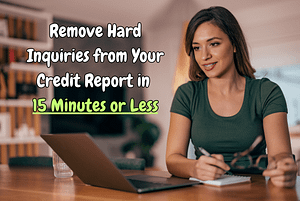 How to Remove Hard Inquiries from Your Credit Report in 15 MinutesOctober 10, 2023
How to Remove Hard Inquiries from Your Credit Report in 15 MinutesOctober 10, 2023 How to Handle Credit Collection Services (CCS) on Your Credit ReportOctober 24, 2023
How to Handle Credit Collection Services (CCS) on Your Credit ReportOctober 24, 2023 How to Get Rid of Ability Recovery Services on Credit ReportDecember 14, 2023
How to Get Rid of Ability Recovery Services on Credit ReportDecember 14, 2023 How to Handle Transworld Systems (TSI) on Your Credit ReportDecember 6, 2023
How to Handle Transworld Systems (TSI) on Your Credit ReportDecember 6, 2023 How to Cancel Your Credit One Card: A Step-by-Step GuideNovember 28, 2023
How to Cancel Your Credit One Card: A Step-by-Step GuideNovember 28, 2023










