In the dynamic world of financial innovation, Apple steps forward with a groundbreaking opportunity for Apple Card users: a high-yield savings account boasting an impressive 4.15% APY. This partnership with Goldman Sachs is more than a mere savings vehicle; it represents Apple’s commitment to enhancing the financial health of its users. Our comprehensive guide delves into the opening process of this account, its numerous benefits, and its role as a game-changer in personal finance.
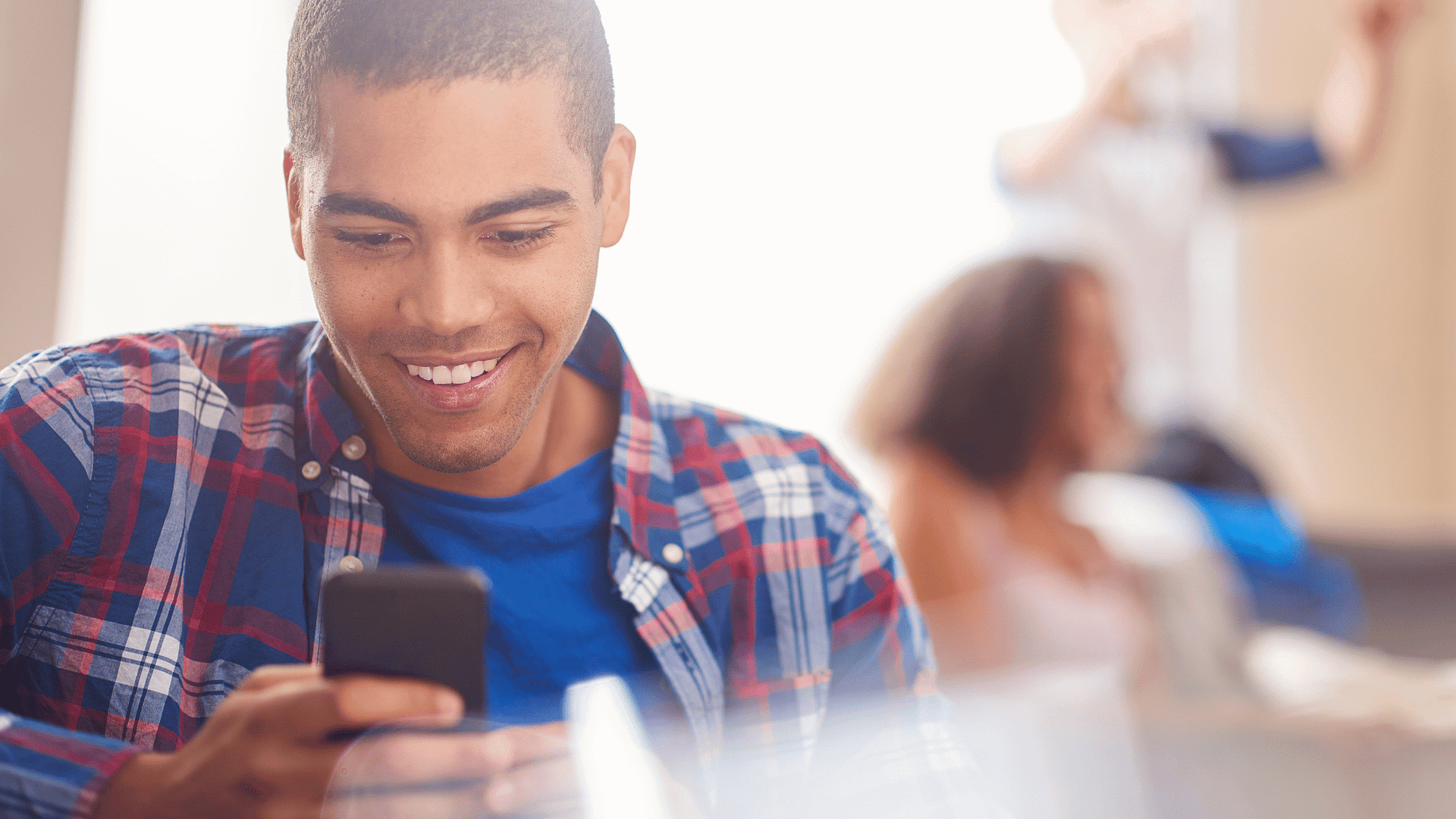
What is Apple’s High-Yield Savings Account?
In collaboration with Goldman Sachs, Apple’s high-yield savings account offers a remarkable 4.15% APY, significantly outperforming the national average. This exclusive offering for Apple Card users marries financial products with cutting-edge technology, epitomizing Apple’s innovative ethos.
Key Features:
- High APY: At 4.15%, it offers a much higher yield than traditional savings accounts.
- No Fees: Enjoy the account without worrying about hidden charges.
- Easy Integration: Seamlessly connects with Apple Card in the Wallet app.
- Flexibility: Offers the freedom to deposit additional funds and withdraw at any time.
In-Depth Look at Key Features
The account’s high APY is particularly attractive in the current low-interest-rate environment. Its no-fee structure is a breath of fresh air, freeing users from the nickel-and-diming common in traditional banking. The seamless integration with Apple Card brings convenience, unifying saving and spending. Finally, its flexibility supports both growing savings and ensuring liquidity.
How to Open an Apple Savings Account
Opening an Apple savings account is a straightforward process, designed with user convenience in mind. Here’s a step-by-step guide:
- Eligibility Check: Ensure you’re an Apple Card user with iOS 16.4 or later.
- Access Wallet App: Open the Wallet app on your Apple device.
- Select Apple Card: Navigate to your Apple Card details.
- Setup Process: Follow the prompts to set up your savings account.
- Deposit Funds: Optionally, add funds from a linked bank account or Apple Cash balance.
Benefits of the Apple Savings Account
The Apple savings account isn’t just about high returns; it’s about a smarter way to manage money.
Financial Empowerment:
- Higher Returns: Earn more on your savings compared to standard accounts.
- Daily Cash Benefits: Enhance your Apple Card rewards by growing Daily Cash in the savings account.
User Convenience:
- Easy Monitoring: Track your savings and interest earned through the Wallet app.
- Instant Access: Withdraw funds anytime without fees, directly to a linked bank account or Apple Cash card.
Comparing with Other High-Yield Savings Accounts
In evaluating Apple’s savings account, it’s imperative to compare it with other high-yield offerings in the market. This comparison should consider factors such as APY stability, deposit requirements, and institutional credibility. A comprehensive analysis will reveal how Apple’s account stands in the competitive landscape of high-yield savings.
Maximizing Your Savings with Apple
To fully leverage this account, consider:
- Regular Deposits: Consistently add funds to compound interest.
- Daily Cash Optimization: Use Apple Card for daily transactions to earn more Daily Cash.
- Financial Planning: Integrate this account into your broader financial strategy for maximum benefit.

Frequently Asked Questions
Can I open this account without an Apple Card?
No, the account is exclusive to Apple Card users.
Is there a minimum deposit required?
No, there are no minimum deposit requirements.
How does the APY compare to national averages?
The 4.15% APY is significantly higher than the national average for savings accounts.
Can I access my funds anytime?
Yes, you can withdraw funds at any time without fees.
Is the interest rate fixed or variable?
The APY is subject to change and may fluctuate over time.
Does opening an Apple Savings Account require a credit check?
No, opening an Apple Savings Account does not require a credit check. This process does not impact your credit score, as you are not borrowing money. Financial institutions typically do not run any type of credit report nor report your account history to credit agencies when opening a savings account. If a soft credit inquiry occurs, it is generally only for identity verification purposes and not used to make a decision about opening your account.
In a Nutshell…
Apple’s high-yield savings account transcends being a mere financial product; it’s a pathway to enriched financial well-being. Characterized by its high APY, fee-free structure, and seamless integration with Apple Card, it stands as a unique opportunity for Apple users to elevate their savings strategy. This account exemplifies Apple’s progressive stance in personal finance, marking a significant step in its portfolio diversification and commitment to improving financial health for its users.
 How to Remove Hard Inquiries from Your Credit Report in 15 MinutesOctober 10, 2023
How to Remove Hard Inquiries from Your Credit Report in 15 MinutesOctober 10, 2023 How to Get Rid of Ability Recovery Services on Credit ReportDecember 14, 2023
How to Get Rid of Ability Recovery Services on Credit ReportDecember 14, 2023 How to Handle Transworld Systems (TSI) on Your Credit ReportDecember 6, 2023
How to Handle Transworld Systems (TSI) on Your Credit ReportDecember 6, 2023 How to Cancel Your Credit One Card: A Step-by-Step GuideNovember 28, 2023
How to Cancel Your Credit One Card: A Step-by-Step GuideNovember 28, 2023 How to Handle Credit Collection Services (CCS) on Your Credit ReportOctober 24, 2023
How to Handle Credit Collection Services (CCS) on Your Credit ReportOctober 24, 2023










